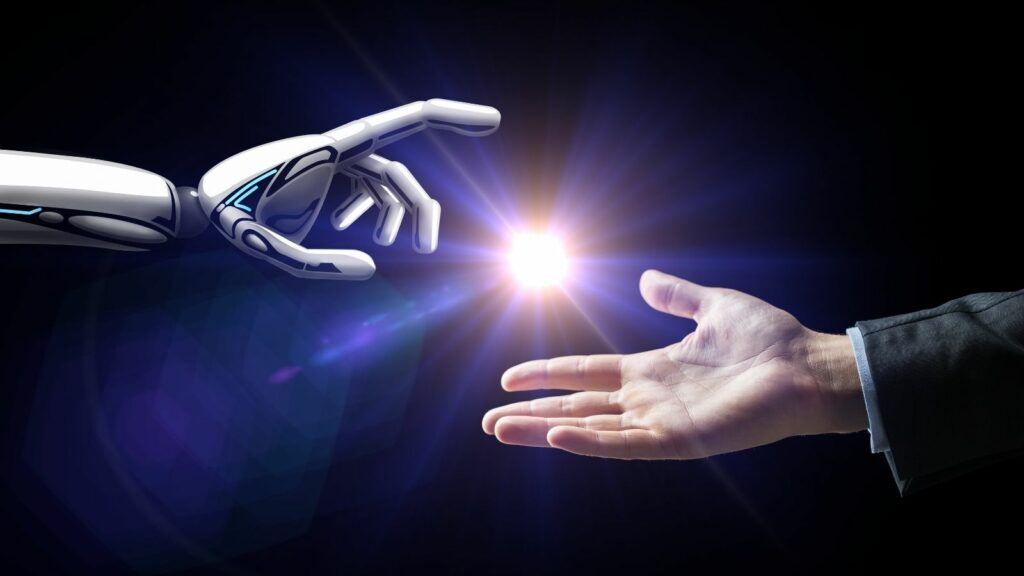“
Key Takeaways
- AI Revolutionizes Photo Editing: Advanced AI tools simplify the process of removing unwanted individuals from photos, enhancing both efficiency and creativity.
- Key Techniques: Effective image processing methods like object detection, segmentation, and inpainting are integral to achieving seamless edits.
- Popular Tools Available: Various software options, such as Adobe Photoshop, Photopea, and Inpaint, offer diverse features catering to both novices and professionals.
- Benefits of AI Tools: Using AI-driven photo editing enhances productivity by saving time, maintaining image quality, and providing user-friendly interfaces.
- Challenges Exist: Users should be aware of limitations such as complex backgrounds, performance variability, and potential ethical issues related to image modification.
- Cost-Effective Solutions: Many AI editing tools are accessible at low prices or for free, making professional-quality photo editing available to a broader audience.
In today’s digital age, photo editing has become an essential skill for many. Whether it’s for personal use or professional projects, the ability to manipulate images can elevate the visual impact. One of the most sought-after features in photo editing is the ability to remove unwanted people from images effortlessly.
AI technology has revolutionized this process, allowing users to achieve stunning results with just a few clicks. By leveraging advanced algorithms, these tools can seamlessly erase individuals from photos while maintaining the overall integrity of the image. This not only saves time but also enhances creativity, giving users the freedom to craft their perfect visual narrative.
Remove Person From Photo AI

Remove person from photo AI refers to advanced tools that leverage artificial intelligence to delete unwanted individuals from images seamlessly. These tools utilize sophisticated algorithms capable of recognizing and isolating subjects within photos. Users benefit from this technology as it streamlines the editing process, providing a quick, efficient solution to improve compositional elements in images.
The AI-driven functions often include automated background filling, ensuring continuity and cohesion in the final image. This feature removes distractions, allowing users to focus on the main subjects of their visual storytelling. Popular applications incorporate machine learning techniques that enable the software to learn from extensive datasets, improving accuracy over time.
These tools cater to a range of users, including hobbyists, photographers, and marketing professionals. Each group finds value in the ability to create polished images effortlessly. By reducing manual editing time, users can enhance their productivity and creativity in various projects. The integration of remove person from photo AI illustrates the significant advancements in digital image processing for personal and professional use.
How It Works
AI-driven tools for removing people from photos utilize advanced image processing techniques and machine learning algorithms to deliver efficient and high-quality results. These methods enhance the editing experience, allowing users to eliminate unwanted subjects with ease.
Image Processing Techniques
Image processing techniques play a crucial role in eliminating individuals from photos. Tools often incorporate methods like object detection, segmentation, and inpainting.
- Object Detection: Identifies and locates subjects in images, marking areas to be removed.
- Segmentation: Separates the foreground and background, allowing for specific area modifications without affecting other parts.
- Inpainting: Fills in gaps left by removed subjects, seamlessly blending surrounding pixels to maintain image continuity.
These techniques ensure that the final image looks natural, preserving shadows, textures, and colors.
Machine Learning Algorithms
Machine learning algorithms power the image processing capabilities of these tools. They offer several advantages:
- Training Data: Algorithms learn from large datasets, improving recognition accuracy over time.
- Pattern Recognition: Advanced models can detect various body shapes and features, enhancing removal precision.
- Adaptive Learning: Algorithms adjust based on user feedback, continually enhancing their performance and results.
The integration of machine learning enables faster, more effective removal of unwanted individuals, making the editing process more reliable.
Popular Tools and Software
Numerous tools and software exist for removing people from photos using AI technology. This section explores some of the most popular options, detailing their features and user experiences.
Comparing Features
- Adobe Photoshop: Leveraging advanced AI technology, Photoshop offers Content-Aware Fill, which efficiently removes subjects while filling in the background with surrounding elements. Its robust toolkit supports fine-tuning and layer adjustments.
- Photopea: This free, web-based editor mimics Photoshop features, including a healing brush tool for object removal. Its accessibility makes it a popular choice for quick edits without software installation.
- Inpaint: Known for its simplicity, Inpaint specializes in erasing unwanted objects with minimal user input. Its automated processes streamline the editing experience for novice users.
- Fotor: Fotor includes a one-click background remover alongside its photo editing suite. Its user-friendly interface permits quick edits for non-professional users, making it a favorite for casual photography.
- Cleanup.pictures: This web application allows users to easily select and remove unwanted subjects. It features an intuitive drag-and-drop functionality, ensuring a straightforward editing process.

- Adobe Photoshop: Users appreciate the depth of Photoshop’s capabilities, though the learning curve can be steep. Comprehensive tutorials and a vast online community provide support for new users.
- Photopea: The interface resembles Photoshop, which aids familiarity for those who have used Adobe products. Its online nature allows easy access from different devices without installation.
- Inpaint: The interface is minimalist, focusing on essential tools, which appeals to users seeking a no-frills editing experience. Quick results enhance user satisfaction.
- Fotor: Fotor’s clean and modern interface offers an enjoyable experience, particularly for beginners. Tutorials guide users through its features effectively, catering to a wide range of skill levels.
- Cleanup.pictures: Users find the straightforward interface intuitive for removing elements quickly. The fast processing time increases user engagement and satisfaction.
Advantages of Using Remove Person From Photo AI
Using “”Remove Person From Photo AI”” tools offers numerous benefits that streamline the editing process and enhance image quality.
- Efficiency: AI tools quickly identify and remove individuals from images, significantly reducing editing time. Users can focus more on creative aspects and less on tedious manual adjustments.
- Quality Preservation: Advanced algorithms maintain the integrity of the original image. They ensure that results appear natural, with minimal artifacts or distortions.
- User-Friendly Interface: Most AI-driven tools feature intuitive designs that cater to various skill levels. Users can easily navigate tools to achieve desired results without extensive training.
- Automated Background Filling: Tools often include features that automatically fill in backgrounds after removing subjects. This function enhances the visual appeal while maintaining continuity in the image.
- Versatility: These tools accommodate a wide range of applications. Photographers, marketers, and hobbyists can utilize them, making them suitable for personal projects and professional needs alike.
- Adaptive Learning: Machine learning components continuously improve recognition accuracy. Over time, tools adapt to user preferences, enhancing overall editing efficiency.
- Cost-Effectiveness: Many AI tools are available at lower prices or are free, making professional editing accessible to a broader audience. This affordability invites creativity without financial strain.
- Diverse Options: Users can choose from various tools, each offering unique features. This variety allows individuals to select software that best aligns with their specific requirements and experiences.
Limitations and Challenges
Despite significant advancements, AI-driven tools for removing individuals from photos encounter certain limitations and challenges. Users must be aware of these factors to optimize their editing experience.
- Complex Backgrounds: Users may face difficulties with intricate backgrounds. When backgrounds feature numerous details, AI systems might struggle to fill in gaps seamlessly, resulting in noticeable artifacts or inconsistencies.
- Image Quality: Users need to consider the original image quality. AI tools may perform suboptimally on low-resolution images, leading to a degradation of overall visual quality after removal.
- Subject Recognition: Users may experience issues with accurate subject recognition. AI algorithms can misidentify or overlook subjects, particularly in densely populated images or where figures blend into the background.
- Performance Variability: Users often encounter variability in performance across different tools. Each software may utilize distinct algorithms, resulting in varying effectiveness in image editing and subject removal.
- Realism in Inpainting: Users can struggle with realism in inpainting results. Certain tools may inadequately replicate background details, making it evident that an individual has been removed.
- Learning Curve: Users might face a learning curve. Adjusting to different interfaces and tools can take time, particularly for novices unfamiliar with advanced editing techniques.
- Copyright and Ethical Issues: Users must navigate potential copyright and ethical concerns. Removing individuals from images can present legal challenges, especially if images are used commercially without appropriate consent.
- Cost Factors: Users may encounter cost factors. Some advanced tools and features often require subscriptions or one-time fees, which may not suit users on tight budgets.
While AI technology offers impressive capabilities for photo editing, recognizing these limitations and challenges allows users to make informed choices and maximize the effectiveness of their editing endeavors.
AI Technology Has Revolutionized Digital Image Editing
The ability to remove unwanted people from photos using AI technology has revolutionized digital image editing. With advanced tools at their disposal, users can achieve professional-quality results in a fraction of the time. This not only enhances the aesthetic appeal of images but also opens up new creative avenues for storytelling.
As the landscape of photo editing continues to evolve, embracing these AI-driven solutions will empower both amateurs and professionals alike. By understanding the strengths and limitations of various tools, users can make informed decisions that elevate their editing skills. Ultimately, the fusion of creativity and technology paves the way for stunning visual narratives.
“