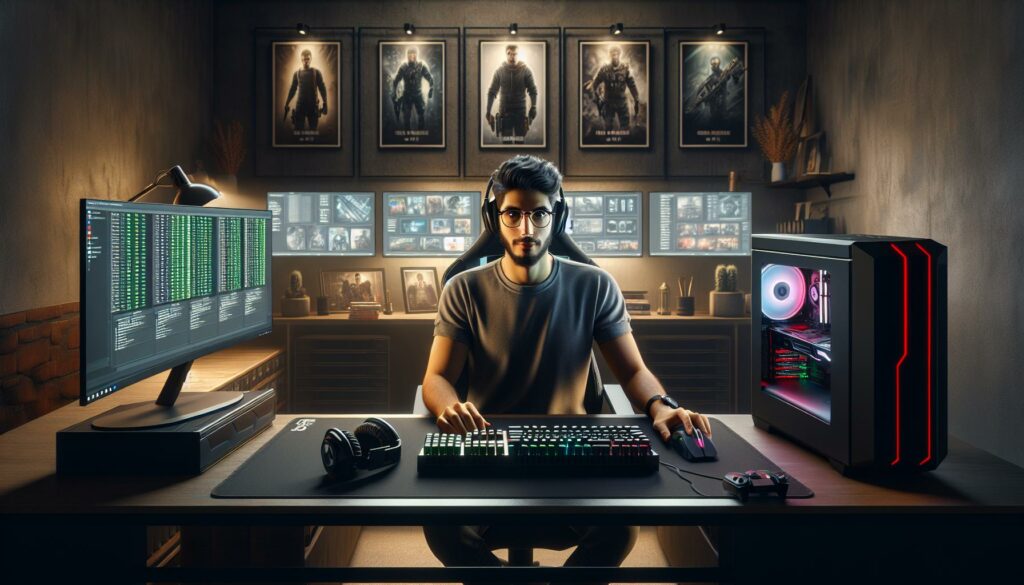How much is it to build a gaming PC: Building a gaming PC can feel like a daunting task, especially when it comes to figuring out the costs involved. I remember when I first started exploring this exciting world; I was eager to create a powerful machine but unsure of how much I’d need to invest. The truth is, the price can vary widely based on your preferences and performance needs.
From budget-friendly options to high-end builds, understanding the components and their prices is essential. Whether you’re a casual gamer or a competitive player, knowing how much to spend will help you make informed decisions. Let’s dive into the factors that influence the cost and find out just how much it really takes to build your dream gaming rig.
Key Takeaways
- How Much is it to Build a Gaming PC; Component Costs: The price of building a gaming PC varies greatly, with essential components like CPUs ($100 to $500), GPUs ($200 to $1,500), and RAM ($70 to $150) significantly influencing the total cost.
- Build Categories: Budget builds typically range from $500 to $800, mid-range builds from $800 to $1,500, and high-end builds start at $1,500 and can exceed $3,000, catering to different gaming needs and performance expectations.
- Additional Expenses: Don’t overlook additional costs such as peripherals (monitors, keyboards, mice), which can add $300 to $1,000+ to your budget, and software expenses for operating systems and games.
- DIY vs. Professional Assembly: Assembling the PC yourself can save money; professional assembly may add $100 to $300 to your total costs.
- Cooling and Power Supplies: Investing in quality cooling systems ($30 to $150) and a reliable power supply ($50 to $150) is essential for maintaining performance and longevity of your gaming rig.
- Research Ahead: Understanding the factors that influence component prices and overall budget will help you make informed decisions and ensure a balanced system for your gaming needs.
How Much is it to Build a Gaming PC
Gaming PCs consist of several key components, each contributing to the system’s overall performance. Understanding these components helps in assessing the cost to build a gaming PC effectively.
- Central Processing Unit (CPU): The CPU acts as the brain of the computer. It processes commands and manages tasks, with prices ranging from $100 to over $500, depending on performance and brand.
- Graphics Processing Unit (GPU): The GPU handles rendering graphics and running gaming visuals. High-performance GPUs are essential for an optimal gaming experience, costing between $200 and $1,500.
- Memory (RAM): RAM temporarily stores data for active applications. Most gaming PCs require 16GB, with pricing around $70 to $150.
- Storage: Storage options include Solid State Drives (SSDs) for speed and Hard Disk Drives (HDDs) for capacity. SSDs typically range from $50 to $300, while HDDs cost around $40 to $100.
- Motherboard: The motherboard connects all components, impacting compatibility and performance. Prices vary from $70 to $300 based on features and specifications.
- Cooling System: Proper cooling prevents overheating. Cooler options can cost between $30 and $120, depending on type and efficiency.
- Power Supply Unit (PSU): The PSU powers the entire system. Quality PSUs typically range from $50 to $150.
- Case: The case houses all components and affects airflow. Prices range from $50 to $200 based on size and design.
By combining these components, I can create a gaming PC tailored to specific needs, with costs varying widely. Exploring these options allows for informed decisions on how much to invest in a gaming rig.
Factors Influencing Cost
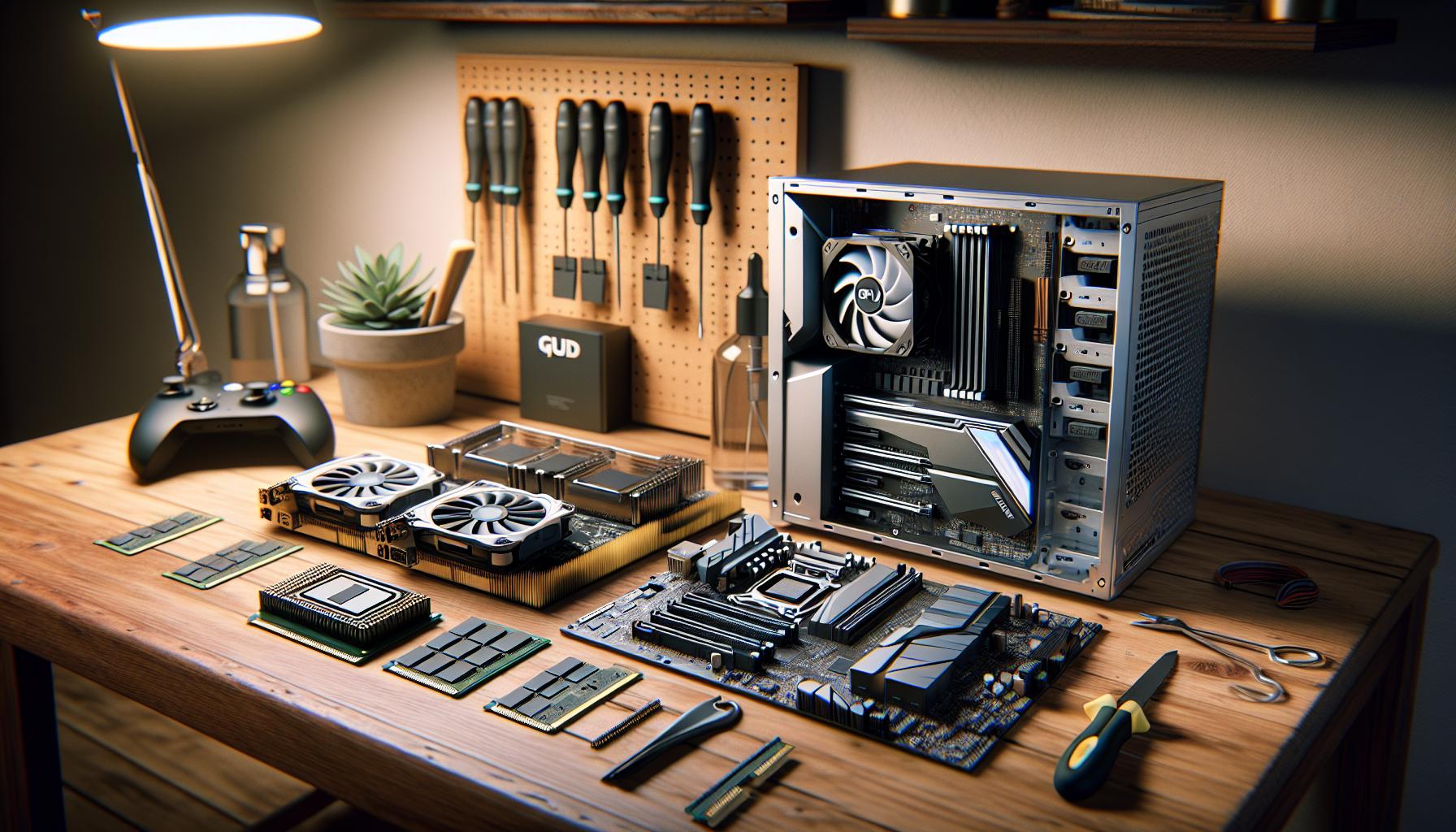
Several factors influence the overall cost of building a gaming PC. Understanding these variables helps in making informed choices and maximizing value for your investment.
Hardware Components
Hardware components significantly affect the total cost of your gaming PC. The most critical components include:
- CPU (Central Processing Unit): Prices range from $100 to over $500, depending on performance and brand. Higher-end CPUs offer better multitasking and processing power.
- GPU (Graphics Processing Unit): Graphics cards can cost from $200 to $1,500. The GPU plays a vital role in rendering graphics and influences gaming performance.
- RAM (Memory): A typical 16GB RAM setup costs between $70 to $150. More RAM allows for smoother gameplay, especially in demanding titles.
- Storage: Prices vary greatly based on type and capacity. SSDs are faster but more expensive, averaging $100 for 1TB, while HDDs offer larger storage for around $50 for the same capacity.
- Motherboard: Motherboard prices range from $75 to $300, varying in features like connectivity and supported components.
- Cooling System: Quality coolers can cost between $30 and $150. Efficient cooling is essential for maintaining optimal performance and longevity of components.
- Power Supply Unit (PSU): A reliable PSU can range from $50 to $150. Choose a unit with enough wattage and good efficiency ratings to ensure stable power delivery.
- Case: The case often costs between $50 to $200, depending on design, size, and airflow features. A well-ventilated case aids in component cooling.
Assembly and Setup
The assembly and setup process also impacts total expenses. If I choose to assemble the PC myself, costs remain limited to parts. However, hiring a technician can add approximately $100 to $300 to the overall budget.
- Tools and Equipment: Basic tools like screwdrivers usually come at minimal cost, but specialized tools can increase expense.
- Cable Management: Good cable management solutions may range from $20 to $50.
- Operating System: Purchasing an operating system may add another $100 to $200 if opting for Windows.
By carefully considering these factors, I can determine a budget that aligns with my gaming needs while maximizing the performance of my gaming rig.
Typical Price Ranges

Price ranges for building a gaming PC can vary significantly based on the chosen components and performance goals. I’ve categorized builds into three main groups: budget, mid-range, and high-end.
Budget Builds
Budget builds generally cost between $500 and $800. These machines typically include basic components that deliver satisfactory performance for casual gaming and everyday tasks.
- CPU: Expect to pay around $100 to $200 for a reliable entry-level CPU.
- GPU: Prices range from $150 to $250 for a decent GPU that can handle popular games at lower settings.
- RAM: I’d invest about $70 to $90 for 16GB of RAM.
- Storage: An SSD costing $50 to $100 will enhance loading times, while a basic HDD could be even cheaper.
- Motherboard: Spend $50 to $100 on a budget-friendly motherboard.
- Cooling System: Basic air cooling solutions usually come in between $20 and $50.
- PSU: A dependable power supply can be found for $50 to $80.
- Case: Expect to pay about $40 to $60 for a simple case.
Mid-Range Builds
Mid-range builds typically range from $800 to $1,500. These setups offer a balance between performance and price, suitable for most current games at higher settings.
- CPU: Prices range from $200 to $350 for a solid mid-range CPU.
- GPU: I’d allocate $300 to $600 for a powerful GPU that can handle demanding titles.
- RAM: Spending around $100 to $150 on 16GB to 32GB of RAM provides sufficient multitasking capabilities.
- Storage: An SSD combined with an HDD may cost $100 to $250, enhancing both speed and capacity.
- Motherboard: Expect to invest around $100 to $200 for motherboard features.
- Cooling System: Quality liquid cooling solutions typically range from $50 to $150.
- PSU: A good power supply may cost between $80 and $120.
- Case: A mid-range case can vary from $60 to $100, depending on design and airflow options.
High-End Builds
High-end builds start from $1,500 and can exceed $3,000, tailored for enthusiasts and competitive gamers seeking maximum performance.
- CPU: High-performance CPUs range from $350 to over $700.
- GPU: Prices can soar between $600 to $1,500 for top-tier GPUs that provide exceptional graphics.
- RAM: Investing $150 to $300 for 32GB or more ensures optimal performance.
- Storage: Custom storage setups often range from $250 to $600 for high-capacity SSDs or NVMe drives.
- Motherboard: Premium motherboards typically cost from $200 to $500 for advanced features and overclocking support.
- Cooling System: High-end liquid cooling solutions can cost $150 or more, ensuring superior thermal management.
- PSU: A robust power supply might range from $120 to $200, supporting high-demand components.
- Case: Expect to spend $100 to $300 on high-quality cases, featuring aesthetics and superior airflow.
Understanding these price ranges helps to determine the optimal budget for building a gaming PC that meets specific gaming needs and expectations.
Additional Costs to Consider

Building a gaming PC involves several additional costs that often go unnoticed but are crucial for a complete setup. It’s essential to budget for peripherals, accessories, and software to enhance the gaming experience.
Peripherals and Accessories
Peripherals and accessories add to the overall gaming setup and can significantly affect the budget. Here’s a breakdown of common costs for essential items:
- Monitor: On average, a gaming monitor can range from $150 to $800, depending on size and features like refresh rates and resolution.
- Keyboard: Mechanical gaming keyboards typically cost between $50 and $200, depending on brand and build quality.
- Mouse: Gaming mice range from $20 to $150, with higher-priced models offering additional features like customizable buttons and DPI settings.
- Headset: Quality gaming headsets vary from $30 for basic models to $300 for high-end options, which include surround sound and enhanced comfort.
- Mouse Pad: A gaming mouse pad ranges from $10 to $50, with larger sizes often supporting enhanced mouse tracking.
Broader accessory costs can include gaming chairs, which can cost from $100 to $500, and external storage devices, ranging from $50 to $200, depending on capacity and speed.
Software and Operating Systems
How much is it to build a gaming PC, Software and operating systems represent another pivotal cost factor in building a gaming PC. Here’s what to consider:
- Operating System: A Windows operating system license typically costs between $100 and $200, although some users opt for free alternatives like Linux.
- Game Software: Buying games can range widely, from $20 for indie titles to $60 or more for AAA titles, with many games often available on sale through platforms like Steam or Epic Games.
- Game Clients: Some games require specific clients (e.g., Steam, Epic Games Store), which are usually free to download, but in-game purchases can add another layer of expense.
- Antivirus and Security Software: Budget around $20 to $60 annually for antivirus software to protect against malware and threats.
Accounting for these additional costs ensures a comprehensive view of the investment required for an optimal gaming experience.
Building a Gaming PC Can be a Fulfilling Journey That Opens Up a World of Possibilities
By understanding the costs associated with each component and considering your gaming needs, you can make informed choices that fit your budget. Whether you’re aiming for a budget-friendly setup or a high-end powerhouse, knowing the price ranges helps you avoid surprises down the line.
Don’t forget to factor in the additional costs for peripherals and software. These elements play a crucial role in enhancing your overall gaming experience. With careful planning and research, you’ll be well on your way to creating a gaming rig that meets your expectations and elevates your gameplay. Happy building!